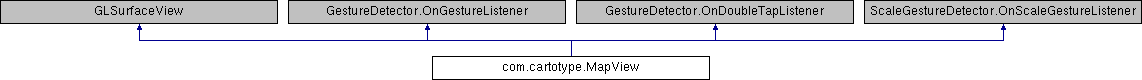
Public Member Functions | |
| MapView (Context aContext, Framework aFramework) | |
| void | onTap (double aX, double aY) |
| void | onDoubleTap (double aX, double aY) |
| void | onLongPress (double aX, double aY) |
| boolean | onTouchEvent (MotionEvent aEvent) |
| boolean | onScale (ScaleGestureDetector aDetector) |
| boolean | onScaleBegin (ScaleGestureDetector aDetector) |
| void | onScaleEnd (ScaleGestureDetector aDetector) |
| boolean | onDown (MotionEvent aEvent) |
| void | onShowPress (MotionEvent aMotionEvent) |
| boolean | onSingleTapUp (MotionEvent aEvent) |
| boolean | onScroll (MotionEvent aInitialEvent, MotionEvent aEvent, float aDx, float aDy) |
| void | onLongPress (MotionEvent aEvent) |
| boolean | onFling (MotionEvent aInitialEvent, MotionEvent aEvent, final float aVelocityX, final float aVelocityY) |
| boolean | onSingleTapConfirmed (MotionEvent aEvent) |
| boolean | onDoubleTap (MotionEvent aEvent) |
| boolean | onDoubleTapEvent (MotionEvent aMotionEvent) |
Detailed Description
A graphics-accelerated map view. It draws a Framework using the MapRenderer class, which uses OpenGL ES 2.0. It implements panning and pinch zooming. Any programmatic changes to the Framework object are automatically reflected in the display.
Constructor & Destructor Documentation
◆ MapView()
| com.cartotype.MapView.MapView | ( | Context | aContext, |
| Framework | aFramework | ||
| ) |
Member Function Documentation
◆ onDoubleTap() [1/2]
| void com.cartotype.MapView.onDoubleTap | ( | double | aX, |
| double | aY | ||
| ) |
Handles a double tap gesture at a specified point in degrees longitude (aX) and latitude (aY). The base implementation does nothing, but you can implement this method in your derived class.
◆ onDoubleTap() [2/2]
| boolean com.cartotype.MapView.onDoubleTap | ( | MotionEvent | aEvent | ) |
Handles a confirmed double tap by converting the position of the tap to degrees and calling onDoubleTap(double aX,double aY).
◆ onDoubleTapEvent()
| boolean com.cartotype.MapView.onDoubleTapEvent | ( | MotionEvent | aMotionEvent | ) |
Handles a double tap event.
◆ onDown()
| boolean com.cartotype.MapView.onDown | ( | MotionEvent | aEvent | ) |
Handles a touch down event.
◆ onFling()
| boolean com.cartotype.MapView.onFling | ( | MotionEvent | aInitialEvent, |
| MotionEvent | aEvent, | ||
| final float | aVelocityX, | ||
| final float | aVelocityY | ||
| ) |
Handles a fling event by implementing a pan which gets slower for one second then stops.
◆ onLongPress() [1/2]
| void com.cartotype.MapView.onLongPress | ( | double | aX, |
| double | aY | ||
| ) |
Handles a long press gesture at a specified point in degrees longitude (aX) and latitude (aY). The base implementation does nothing, but you can implement this method in your derived class.
◆ onLongPress() [2/2]
| void com.cartotype.MapView.onLongPress | ( | MotionEvent | aEvent | ) |
Handles a long press event by converting the long press position to degrees and calling onLongPress(double aX,double aY).
◆ onScale()
| boolean com.cartotype.MapView.onScale | ( | ScaleGestureDetector | aDetector | ) |
Handles a scale event by panning, rotating and zooming the map as needed.
◆ onScaleBegin()
| boolean com.cartotype.MapView.onScaleBegin | ( | ScaleGestureDetector | aDetector | ) |
Handles the start of a scale event.
◆ onScaleEnd()
| void com.cartotype.MapView.onScaleEnd | ( | ScaleGestureDetector | aDetector | ) |
Handles the end of a scale event.
◆ onScroll()
| boolean com.cartotype.MapView.onScroll | ( | MotionEvent | aInitialEvent, |
| MotionEvent | aEvent, | ||
| float | aDx, | ||
| float | aDy | ||
| ) |
Handles a scroll event.
◆ onShowPress()
| void com.cartotype.MapView.onShowPress | ( | MotionEvent | aMotionEvent | ) |
Handles a show-press event; does nothing.
◆ onSingleTapConfirmed()
| boolean com.cartotype.MapView.onSingleTapConfirmed | ( | MotionEvent | aEvent | ) |
Handles a confirmed single tap by converting the position of the tap to degrees and calling onTap(double aX,double aY).
◆ onSingleTapUp()
| boolean com.cartotype.MapView.onSingleTapUp | ( | MotionEvent | aEvent | ) |
Handles a single-tap up event.
◆ onTap()
| void com.cartotype.MapView.onTap | ( | double | aX, |
| double | aY | ||
| ) |
Handles a tap gesture at a specified point in degrees longitude (aX) and latitude (aY). The base implementation does nothing, but you can implement this method in your derived class.
◆ onTouchEvent()
| boolean com.cartotype.MapView.onTouchEvent | ( | MotionEvent | aEvent | ) |
Handles a touch event.
The documentation for this class was generated from the following file:
- src/com/cartotype/MapView.java